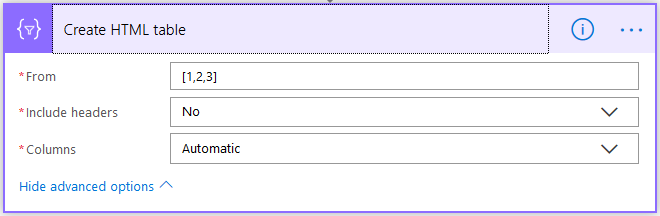Introduction
Microsoft Dynamics CRM is a customer relationship management software package developed by Microsoft focusing on enhancing customer relationships for any organization. Out of the box, the product focuses mainly on Sales, Marketing, and Customer Service sectors, but Microsoft has been marketing Dynamics CRM as an XRM platform and has been encouraging partners to use its proprietary (.NET based) framework to customize it. In recent years, it has also grown as an Analytics platform driven by CRM.
The CRM Solution can be used to drive the sales productivity and marketing effectiveness for an organization, handle the complete customer support chain, and provide social insights, business intelligence, and a lot of other out-of-the-box functionalities and features. As a product, Microsoft Dynamics CRM also offers full mobile support for using CRM apps on mobiles and tablets.
Prerequisites
Microsoft Dynamics CRM is a product that runs completely on the Microsoft technology stack (ASP.NET, IIS, Microsoft Office, etc.). Hence, basic knowledge of ASP.NET and C# (or VB.NET) is needed.
Product Versions
Microsoft Dynamics CRM has grown over the years starting from its 1.0 version in 2003. The latest version (as of writing this article) is 2015. Following is the chronological list of release versions.
- Microsoft CRM 1.0
- Microsoft CRM 1.2
- Microsoft Dynamics CRM 3.0
- Microsoft Dynamics CRM 4.0
- Microsoft Dynamics CRM 2011
- Microsoft Dynamics CRM 2013
- Microsoft Dynamics CRM 2015
- Microsoft Dynamics CRM 2016
To learn more :