Tested with CRM 2015
Let us see a simple example to retrieve records using Query Expression,
Task: Get a Contact record with the following values, where Full Name = Arun Potti
Solution: Follow the below Steps,
Step 1: Include the below References in your project, you can get the same from Latest SDK.
Goto the path, SDK -> Bin for the dlls
Microsoft.Crm.Sdk.Proxy
Microsoft.Xrm.Sdk
Microsoft.Xrm.Sdk
Step 2: Include the below Framework Assemblies in your project,
Step 3: Add the below namespaces in your class file,
using Microsoft.Crm.Sdk.Messages;
using Microsoft.Xrm.Sdk;
using Microsoft.Xrm.Sdk.Client;
using System.ServiceModel.Description;
using Microsoft.Xrm.Sdk.Query;
using Microsoft.Xrm.Sdk;
using Microsoft.Xrm.Sdk.Client;
using System.ServiceModel.Description;
using Microsoft.Xrm.Sdk.Query;
Step 4: First we have to connect to CRM, for details Click Here
Step 5: User the below method to retrieve record, and it accepts the below parameters
private static EntityCollection GetEntityCollection(IOrganizationService service, string entityName, string attributeName, string attributeValue, ColumnSet cols)
{
QueryExpression query = new QueryExpression
{
EntityName = entityName,
ColumnSet = cols,
Criteria = new FilterExpression
{
Conditions =
{
new ConditionExpression
{
AttributeName = attributeName,
Operator = ConditionOperator.Equal,
Values = { attributeValue }
}
}
}
};
return service.RetrieveMultiple(query);
}
Final usage of the function is as follows,
EntityCollection ec = GetEntityCollection(_service, "contact", "fullname", "Arun Potti", new ColumnSet("fullname", "parentcustomerid", "gendercode", "birthdate", "creditlimit", "donotsendmm"));
Step 6: Final Code is here,
using System; using System.Collections.Generic; using System.Linq; using System.Text; using System.Threading.Tasks; using Microsoft.Crm.Sdk.Messages; using Microsoft.Xrm.Sdk; using Microsoft.Xrm.Sdk.Client; using System.ServiceModel.Description; using Microsoft.Xrm.Sdk.Query; namespace Retrieve_Record { class Program { static IOrganizationService _service; static void Main(string[] args) { EntityCollection ec = null; ConnectToMSCRM("arunpotti@XXXXXX.onmicrosoft.com", " XXXXXX", "https:// XXXXXX.api.crm5.dynamics.com/XRMServices/2011/Organization.svc"); Guid userid = ((WhoAmIResponse)_service.Execute(new WhoAmIRequest())).UserId; if (userid == Guid.Empty) return; //Check for CRM Connection Establishment. If Not return, other wise will proceed to next step ec = GetEntityCollection(_service, "contact", "fullname", "Arun Potti", new ColumnSet("fullname", "parentcustomerid", "gendercode", "birthdate", "creditlimit", "donotsendmm")); if(ec.Entities.Count > 0) //Check for EntityCollection count { string output = string.Empty; foreach (var item in ec.Entities) { //String if (item.Attributes.Contains("fullname")) //Check for fullname value exists or not in Entity Collection output += "Full Name : " + item.Attributes["fullname"] + "\n"; //Lookup if (item.Attributes.Contains("parentcustomerid")) //Check for parentcustomerid exists or not in Entity Collection output += "Company : " + ((EntityReference)item.Attributes["parentcustomerid"]).Name + "\n"; //OptionSet if (item.Attributes.Contains("gendercode")) //Check for gendercode exists or not in Entity Collection output += "Gender : Name - " + item.FormattedValues["gendercode"] + ", Value - " + ((OptionSetValue)item.Attributes["gendercode"]).Value + "\n"; //Date if (item.Attributes.Contains("birthdate")) //Check for birthdate exists or not in Entity Collection output += "Birthday : " + ((DateTime)item.Attributes["birthdate"]).ToLocalTime().ToShortDateString().ToString() + "\n"; //Currency if (item.Attributes.Contains("creditlimit")) //Check for creditlimit exists or not in Entity Collection output += "Credit Limit : " + ((Money)item.Attributes["creditlimit"]).Value + "\n"; //Two Options if (item.Attributes.Contains("donotsendmm")) //Check for donotsendmm exists or not in Entity Collection output += "Send Marketing Materials : Name - " + item.FormattedValues["donotsendmm"] + ", Value - " + ((Boolean)item.Attributes["donotsendmm"]).ToString(); } Console.WriteLine(output); Console.ReadKey(); } } private static void ConnectToMSCRM(string UserName, string Password, string SoapOrgServiceUri) { try { ClientCredentials credentials = new ClientCredentials(); credentials.UserName.UserName = UserName; credentials.UserName.Password = Password; Uri serviceUri = new Uri(SoapOrgServiceUri); OrganizationServiceProxy proxy = new OrganizationServiceProxy(serviceUri, null, credentials, null); proxy.EnableProxyTypes(); _service = (IOrganizationService)proxy; } catch (Exception ex) { Console.WriteLine("Error while connecting to CRM " + ex.Message); Console.ReadKey(); } } private static EntityCollection GetEntityCollection(IOrganizationService service, string entityName, string attributeName, string attributeValue, ColumnSet cols) { QueryExpression query = new QueryExpression { EntityName = entityName, ColumnSet = cols, Criteria = new FilterExpression { Conditions = { new ConditionExpression { AttributeName = attributeName, Operator = ConditionOperator.Equal, Values = { attributeValue } } } } }; return service.RetrieveMultiple(query); } } }
Step 7: You can see the below output,

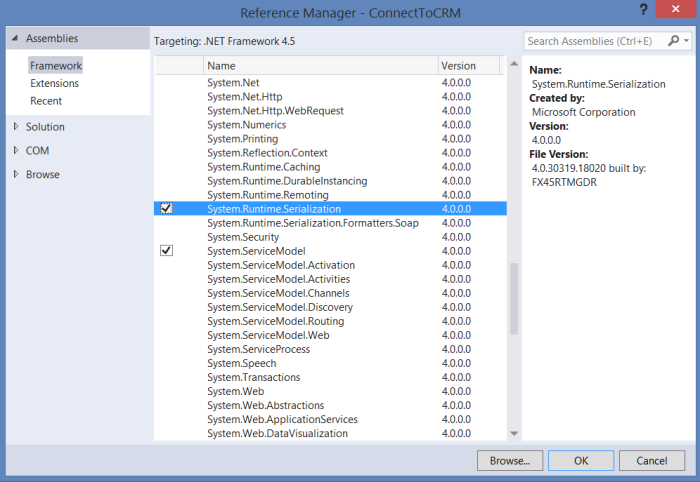


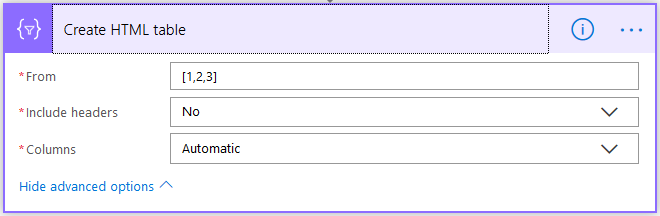
No comments:
Post a Comment