Dynamics CRM
Plugins
Dynamics CRM provides two different configuration fields for plugins, the unsecure configuration and the secure configuration. The biggest difference that you’ll seen mentioned between these two settings is that the secure configuration is only viewable by CRM Administrators while the unsecure configuration is viewable by any CRM user. However, there’s another important difference: the unsecure config will automatically move between environments with your CRM solutions.
eg /: Constants that you’d want to move with a solution like “MaxRetries” or “NumberOfDaysToFollowUp” is Unsecure Config
Plugins
Dynamics CRM provides two different configuration fields for plugins, the unsecure configuration and the secure configuration. The biggest difference that you’ll seen mentioned between these two settings is that the secure configuration is only viewable by CRM Administrators while the unsecure configuration is viewable by any CRM user. However, there’s another important difference: the unsecure config will automatically move between environments with your CRM solutions.
Summary
Use the secure config when a setting is sensitive and shouldn’t be readable by any CRM user OR if you don’t want that setting to move between environments when importing/exporting solutions.
| Unsecure Config | Secure Config | |
| Readable by any CRM User | Yes | No |
| Moves Between Environments with Solutions | Yes | No |
eg /: Constants that you’d want to move with a solution like “MaxRetries” or “NumberOfDaysToFollowUp” is Unsecure Config
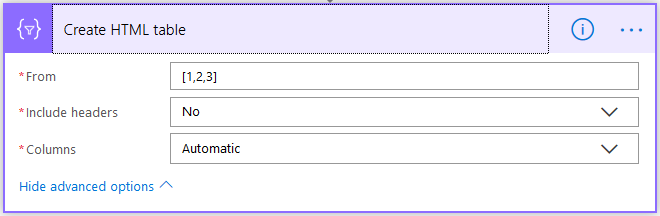
No comments:
Post a Comment