Export to Excel using Dynamics 365 SDK
With the new Dynamics 365 release, a new message has been added that making exporting FetchXML results really simple. This message is not documented, hence is technically unsupported. With that word of warning, I will show you how to utilise this new message to export data from Dynamics 365 to an Excel file.
ExportToExcel message definition
| Parameter | Type |
| View | EntityReference |
| FetchXml | string |
| LayoutXml | string |
| QueryApi | string |
| QueryParameters | InputArgumentCollection |
Code
1 2 3 4 5 6 7 8 9 10 11 12 13 14 15 16 17 18 19 20 21 22 23 24 25 26 27 28 29 30 31 32 33 34 35 36 37 38 39 40 41 42 43 44 45 46 47 48 49 50 51 52 53 54 55 56 57 58 59 60 61 62 63 | using System;using System.Collections.Generic;using System.Configuration;using System.IO;using System.Linq;using System.ServiceModel;using Microsoft.Crm.Sdk.Messages;using Microsoft.Xrm.Client;using Microsoft.Xrm.Client.Services;using Microsoft.Xrm.Sdk;namespace Experiments{ class Program { private static OrganizationService _orgService; static void Main(string[] args) { try { CrmConnection connection = CrmConnection.Parse( ConfigurationManager.ConnectionStrings["CRMConnectionString"].ConnectionString); using (_orgService = new OrganizationService(connection)) { var exportToExcelRequest = new OrganizationRequest("ExportToExcel"); exportToExcelRequest.Parameters = new ParameterCollection(); //Has to be a savedquery aka "System View" or userquery aka "Saved View" //The view has to exist, otherwise will error out //Guid of the view has to be passed exportToExcelRequest.Parameters.Add(new KeyValuePair<string, object> ("View", new EntityReference("userquery", new Guid("{0B915102-24A7-E611-8101-1458D05B1178}")))); exportToExcelRequest.Parameters.Add(new KeyValuePair<string, object>("FetchXml", @" <fetch distinct='false' no-lock='false' mapping='logical' returntotalrecordcount='true'> <entity name='contact'> <attribute name='fullname' /> </entity> </fetch>")); exportToExcelRequest.Parameters.Add(new KeyValuePair<string, object>("LayoutXml", @" <grid name='resultset' object='2' jump='fullname' select='1' icon='1' preview='1'> <row name='result' id='contactid'> <cell name='fullname' width='300' /> </row> </grid>")); //need these params to keep org service happy exportToExcelRequest.Parameters.Add(new KeyValuePair<string, object>("QueryApi", "")); exportToExcelRequest.Parameters.Add(new KeyValuePair<string, object>("QueryParameters", new InputArgumentCollection())); var exportToExcelResponse = _orgService.Execute(exportToExcelRequest); if (exportToExcelResponse.Results.Any()) { File.WriteAllBytes("Active Contacts.xlsx", exportToExcelResponse.Results["ExcelFile"] as byte[]); } } } catch (FaultException<OrganizationServiceFault> ex) { string message = ex.Message; throw; } } }} |
Closing Notes:
- “View” parameter can accept “userquery” or “savedquery”, but they have to exist i.e. you can’t pass empty Guid.
- The fetchxml and layoutxml can be different from what is in the “savedquery” or “userquery”. Hence, you can create a “Personal View” just so that you can use it in this message, but modify the fetchxml and layoutxml to whatever you want.
- The name of the tab in the Excel output file will be the name of the view specified in the “View” parameter
- This message can be executed from Javascript as well, but you will get a base64 string instead of a byte array in the response.
Please vote up my request on Connect > https://connect.microsoft.com/site687/feedback/details/1127874/export-to-excel-sdk-message so that this message can be made available as an unbound WebAPI action.
NOTE : this is just for demo. Don't use it in real time project as further changes in codes are not supported. You can try using EPPlus or a similar library to generate this.
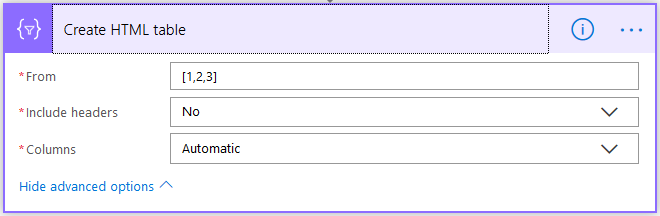
im trying the same code as a workflow but when i try to run the process im facing an issue i.e,The request ExportToExcel cannot be invoked from the Sandbox.
ReplyDeletehere is my code snippet
QueryExpression query = new QueryExpression(“savedquery”);
query.ColumnSet = new ColumnSet(true);
query.Criteria.AddCondition(“returnedtypecode”, ConditionOperator.Equal, entityName);
query.Criteria.AddCondition(“querytype”, ConditionOperator.Equal, 0);
query.Criteria.AddCondition(“name”, ConditionOperator.Equal, viewName);
EntityCollection collection = service.RetrieveMultiple(query);
if (collection != null && collection.Entities.Any())
{
OrganizationRequest exportToExcelRequest = new OrganizationRequest(“ExportToExcel”);
exportToExcelRequest.Parameters = new ParameterCollection();
exportToExcelRequest.Parameters.Add(new KeyValuePair(“View”, new EntityReference(“savedquery”, collection.Entities.FirstOrDefault().Id)));
exportToExcelRequest.Parameters.Add(new KeyValuePair(“FetchXml”, HelperFunctions.GetAttributeValue(“fetchxml”, collection.Entities.FirstOrDefault())));
exportToExcelRequest.Parameters.Add(new KeyValuePair(“LayoutXml”, HelperFunctions.GetAttributeValue(“layoutxml”, collection.Entities.FirstOrDefault())));
exportToExcelRequest.Parameters.Add(new KeyValuePair(“QueryApi”, “”));
exportToExcelRequest.Parameters.Add(new KeyValuePair(“QueryParameters”, new InputArgumentCollection()));
OrganizationResponse exportToExcelResponse = service.Execute(exportToExcelRequest);
if (exportToExcelResponse != null && exportToExcelResponse.Results.Any())
{
Entity attachment = new Entity(“activitymimeattachment”);
attachment[“objectid”] = emailId;
attachment[“objecttypecode”] = emailId.LogicalName;
//attachment[“subject”] = “sub”;
attachment[“body”] = Convert.ToBase64String(exportToExcelResponse.Results[“ExcelFile”] as byte[]);
attachment[“filename”] = string.Format(“{0}.xlsx”, viewName);
attachment[“mimetype”] = “application/vnd.openxmlformats-officedocument.spreadsheetml.sheet”;
service.Create(attachment);