If you just want to change how the field is labeled on the form, you can do:
Xrm.Page.getControl("ControlName").setLabel("New Label");
var formContext = executionContext.getFormContext();
formContext.getControl("new_name").setLabel("Name");
I built an HTML table in Flow and now I want to change its style. I want to add CSS style to the table rows. If we look at the Data Operati...
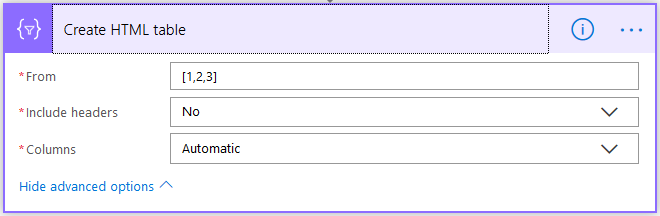
No comments:
Post a Comment