One of the new features in Version 9 is the “Relationship Assistant”. This tool will let you know if an Opportunity is closing soon, if a record has had no activity in the last X days, and so much more. There are lots of articles out there to help users configure the relationship assistant via the personal options menu, but not many tell you how to change the “days before notifying” settings for the organization.
As I mentioned, users can select the cards they want their own relationship assistant to use by going to their personal options, then selecting “configure relationship assistant” at the bottom of the “General” tab. However, users can’t change the “days before notifying” settings:
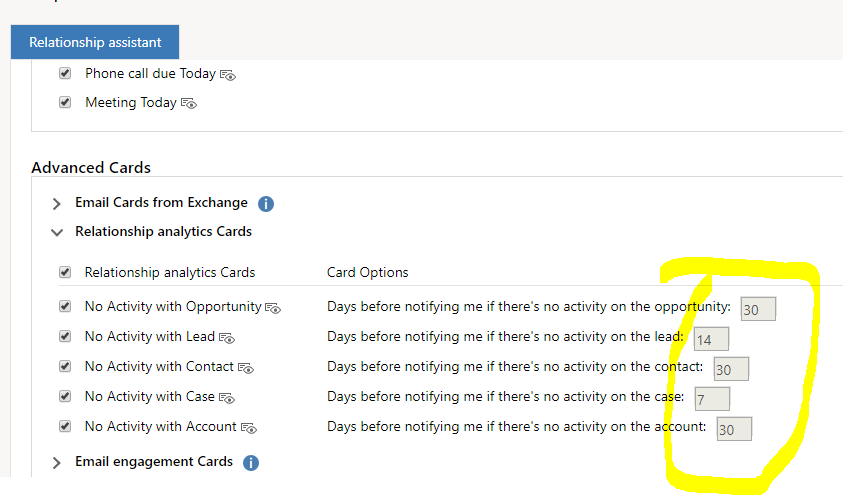 Administrators can update those settings as needed by selecting the Settings tab, then “Sales AI”:
Administrators can update those settings as needed by selecting the Settings tab, then “Sales AI”:
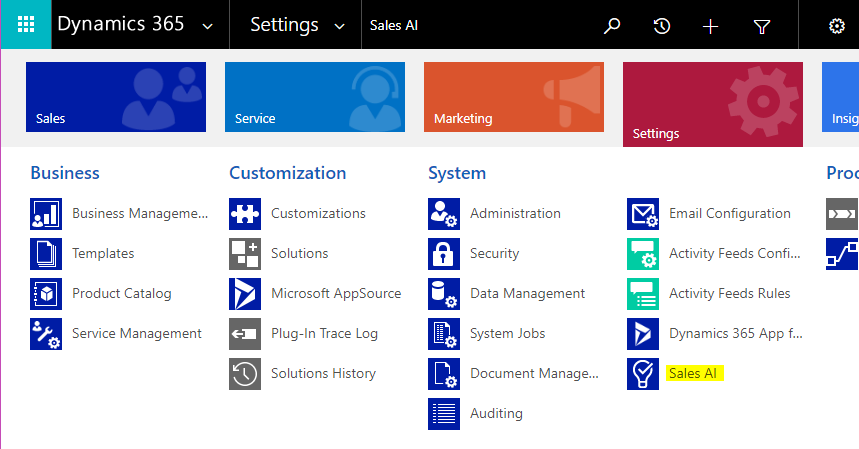 Select the “Relationship Assistant” tab, then make changes as needed. Select save in the upper-right corner to save:
Select the “Relationship Assistant” tab, then make changes as needed. Select save in the upper-right corner to save:
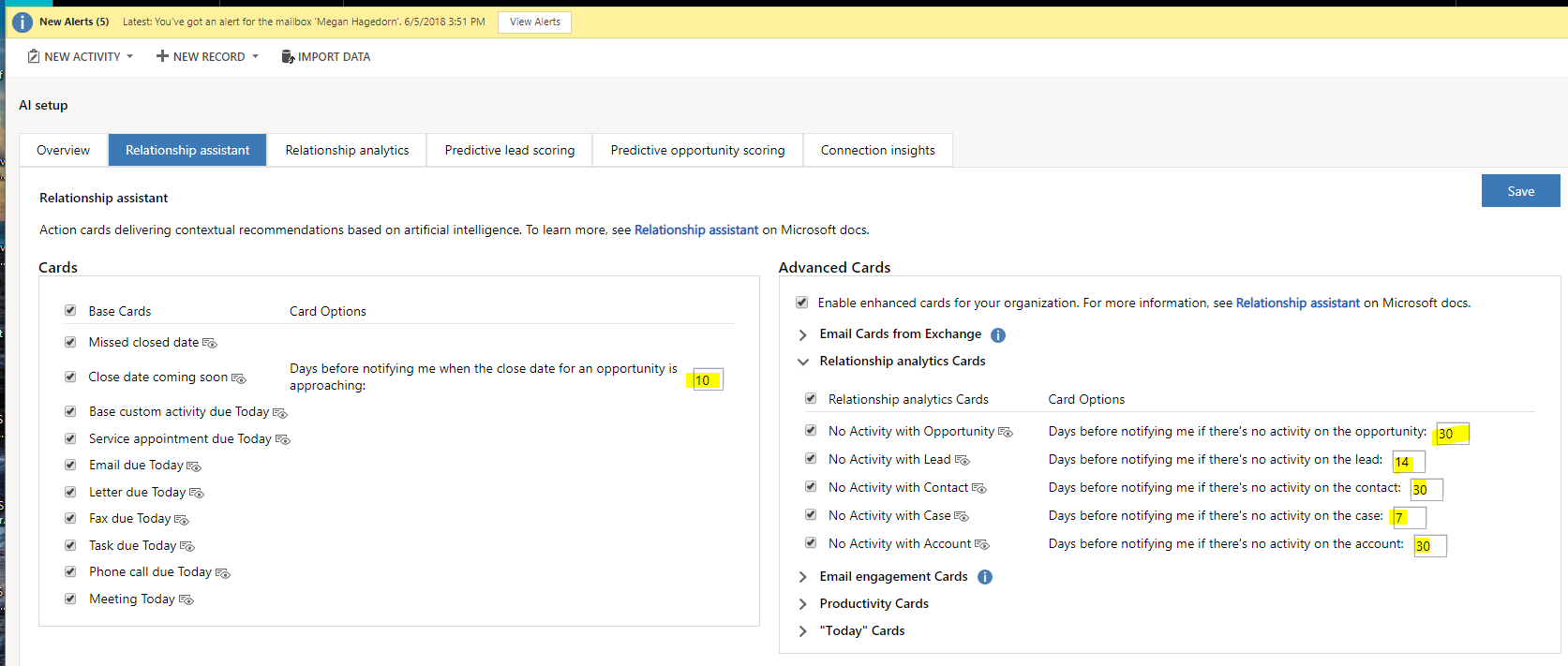 For more information about the relationship assistant, check out this article on Microsoft.com
For more information about the relationship assistant, check out this article on Microsoft.com
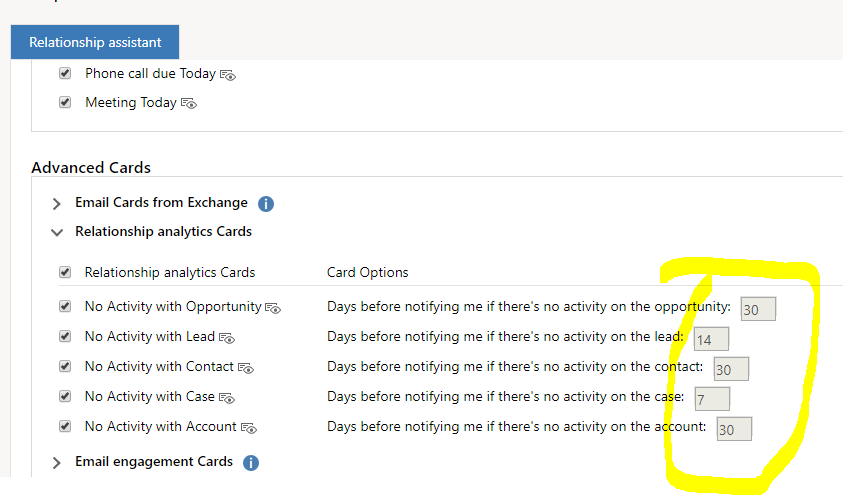
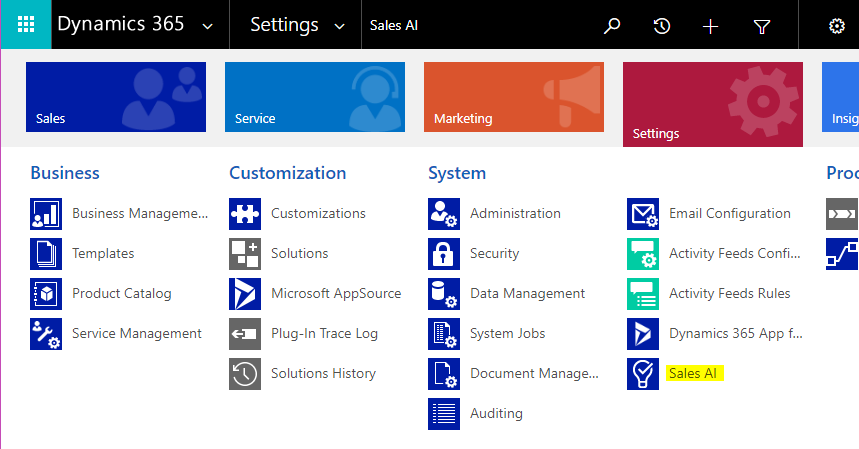
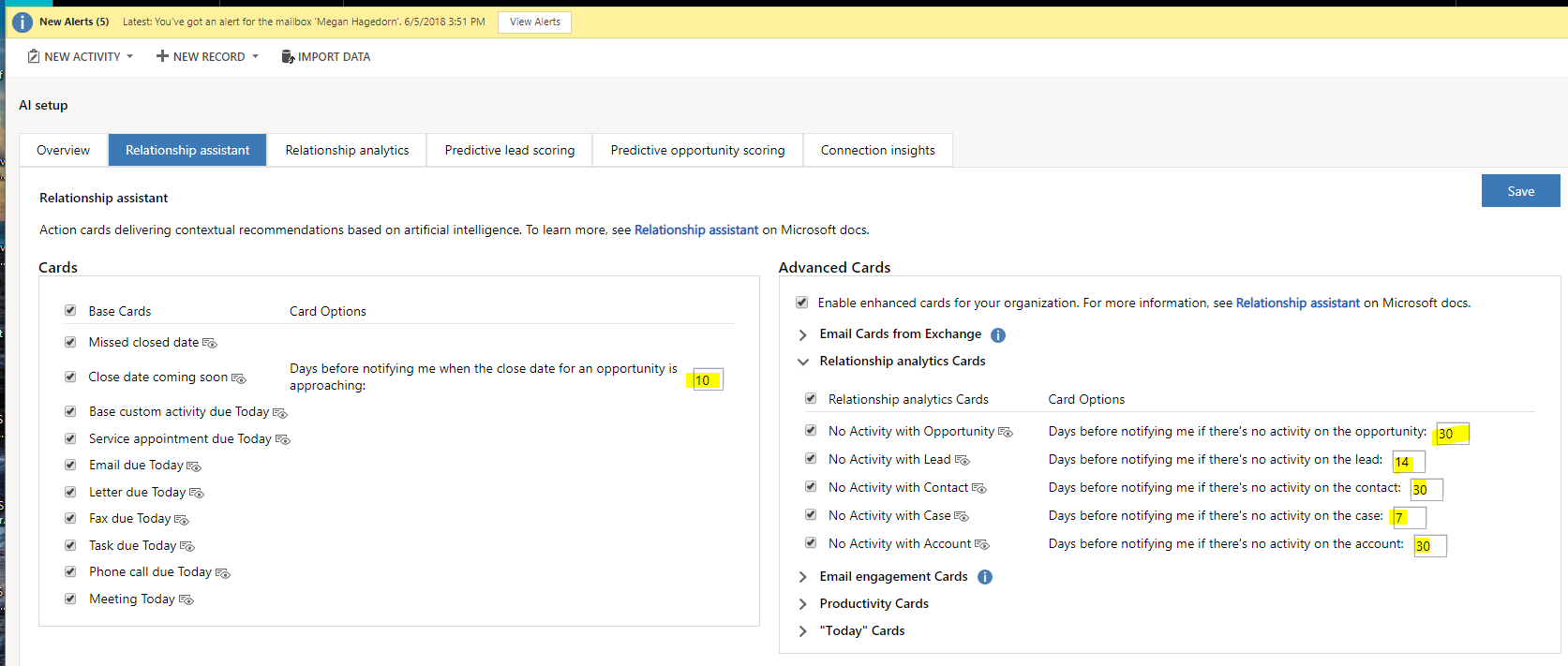

No comments:
Post a Comment