Error:
Help us protect your account
Microsoft has enabled Security Defaults to keep your account secure. Learn more about the benefits of Security Defaults
Or
Authentication wasn’t successful. Sign in to your Power BI account to view or edit Power BI tiles
Solution : Click on "Skip for now"
Go to : https://portal.azure.com
Navigate to properties > Manage security defaults as shown above.
Enable security default's to No and save.
Refresh your screen and login again. Your issue will be resolved



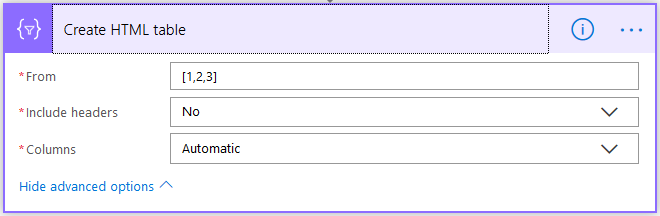
No comments:
Post a Comment