HOW TO DELETE USD CACHE TO RECOVER FROM USD ERRORS
In Unified Service Desk, users may encounter errors when using USD, such as pages not loading, custom JavaScript not running etc. These errors may be a result of USD caching.
To delete the USD cache, first browse out to your appdata folder in Windows Explorer. You can access appdata by typing %appdata% in the Windows Explorer navigation bar, which will take you to the user’s AppData\Roaming folder.
Next, delete the following folders, which will be recreated when USD loads:
- AppData\Roaming\Microsoft\USD
- AppData\Local\Microsoft\UnifiedServiceDesk
You may also need to delete your IE cache. To do this, from Windows Start go to Internet Options, or from IE, go to Tools->Internet options. Select Delete:
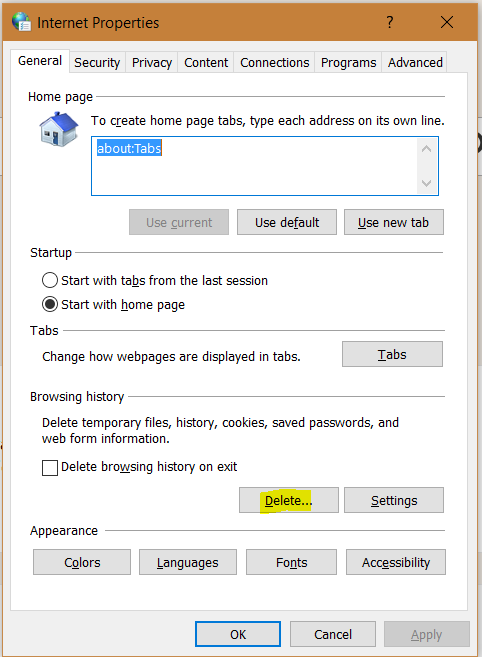
And then Delete:
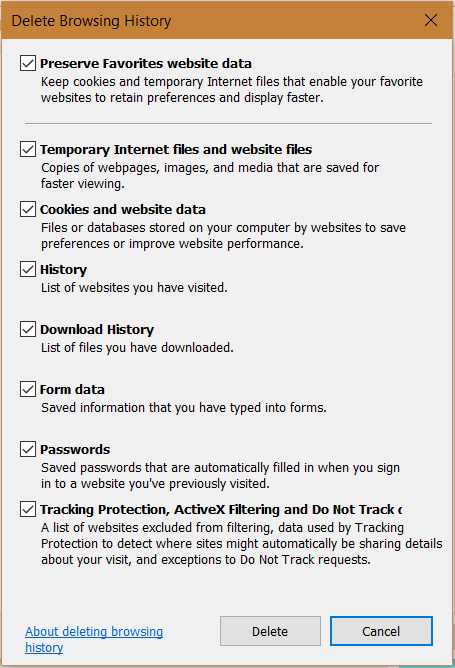

No comments:
Post a Comment